
Automation is the technique, method, or system of operating or controlling a process by highly automatic means, as by electronic devices, reducing human intervention to a minimum.
Speaking plainly, it’s basically taking the human effort out of the equation and setting up the process to run on its own. Isn’t technology amazing?!
Business automation has become a hot topic in the past few years as there continues to be a stream of new technology released that allows us to build systems that can help run our business without us actually being involved!
Sounds like a dream right?
But ultimately, navigating this world can be a bit overwhelming and overly complicated sometimes, which is in direct contrast to what automation is meant to do.
Why Should I Automate My Business Processes?
Put into practice, business automation allows you to “set it and forget it”. There are automation applications for almost every aspect of your business including:
Communication
Proposals and Quotes
Invoicing and Billing
Sales Funnels
Lead Capture and Response
Social Media
Email Management
And so many more
We’re sharing with you 3 of our favorite and easy-to-implement business automation processes in this blog.
Interested in automating your business processes? Get in touch and learn how we can help!
3 Easy to Implement Automation Processes for Your Business
Email Communication
When a new lead comes into your business, you need to respond instantly. But - being a busy business owner, you probably don’t have the time, or the focus, to hover over your email inbox waiting to respond to leads. That’s where an email auto-response process comes in!
Set an email responder to automatically send to your potential customer once they submit a lead. This not only benefits them by confirming that their lead was received but also instills customer confidence at your prompt reply.
Suggested email text:
“Thank you for your inquiry. I wanted to let you know that we have received your email and someone will be in touch with you soon.”
Something as simple as this lets them know you’re “on-top-of-it” (even if you’re not!).
BONUS automation tip - if your process involves scheduling a consultation or phone call with your leads, set up a pre-built email with a link to book a meeting in your calendar. This will also save you the back and forth communication time of finding a time to get on that first phone call.
We recommend setting a regular time in your calendar that you block off for potential new lead calls. This way, when customers book a call or a Zoom chat, you already have that time free in your calendar. If you don’t have any calls during that time, use that time block to catch up on some other work!
Proposals, Invoices, and Follow-Up
If you are a business owner that sends out quotes, proposals, invoices, etc. then you KNOW the pain that can be associated with the communication of this process.
More often than not we talk to business owners that are VERY old-school in their approach to this process. Some even still require their clients to print off a document, sign it, then scan and send it back.
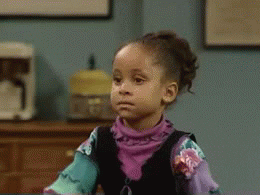
This is such a cumbersome process for your clients and could potentially be costing your business.
Why not build out a simple process that AUTOMATICALLY reminds your clients of proposals to review, contracts to sign, and invoices to pay?!
Plus, with free or low-cost e-signature platforms like PandaDoc or HelloSign, you can easily add e-signatures to your documents! You’ll be shocked at how much smoother the process can be and fast you get your documents accepted, signed, and returned to you without you having to do anything!
Interested in learning more? Read our previous post on how we helped one of our clients implement this whole process in their business to create a system, save time, and increase ROI.
Social Media Automation
Social media, for many of us (yes even me) is a bit of a drag.
Coming up with content every day, staying on top of posting, and adapting to changes in algorithms can be exhausting. To be honest, I STILL don’t love the social media game, but with automation platforms like Later, Buffer, or Hootsuite, there is so much less pressure on me to “keep up”.
I spend almost a full day each month planning and prepping my social content for the following month. Then, once it’s all created, I schedule everything using Later. I can review my analytics from previous months to improve my strategy moving forward, but once it’s in there, I don’t have to worry about posting for the rest of the month!
I can then spend my time on my clients, building out my business, and networking. Which, let me tell you, is WAY more of interest to me than debating what to post on Instagram on any given day.
There are endless ways you can automate key processes in your business to free up time and save money! Two things that every entrepreneur and business owner is definitely interested in!
These are 3 of our top recommendations, but we have so many more!
Do you have processes in your business that are time suckers or just straight painful? Give us a call! We would love to chat with you and show you how we can help!
